October 30, 2020
Use Etcher to Flash OS Image
What is Etcher?
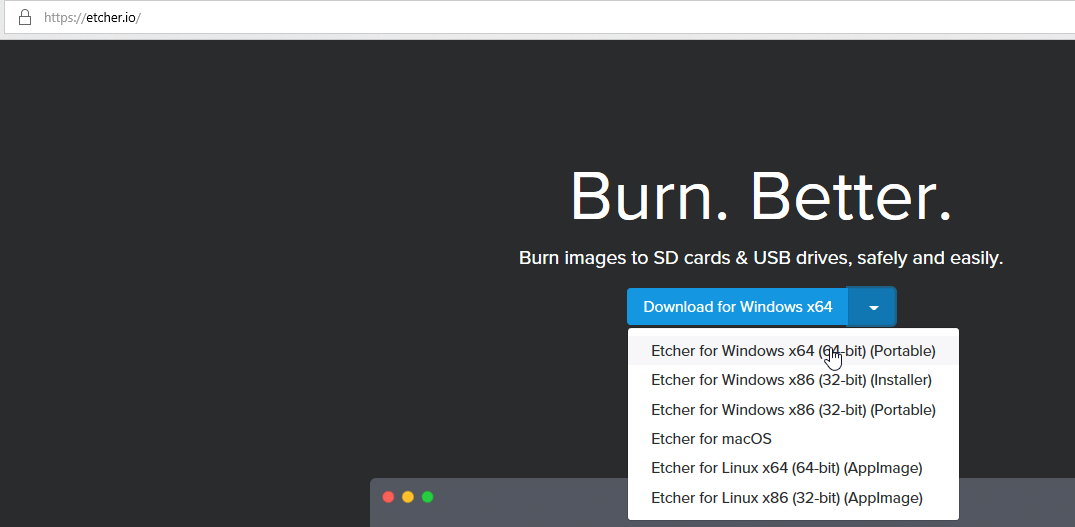
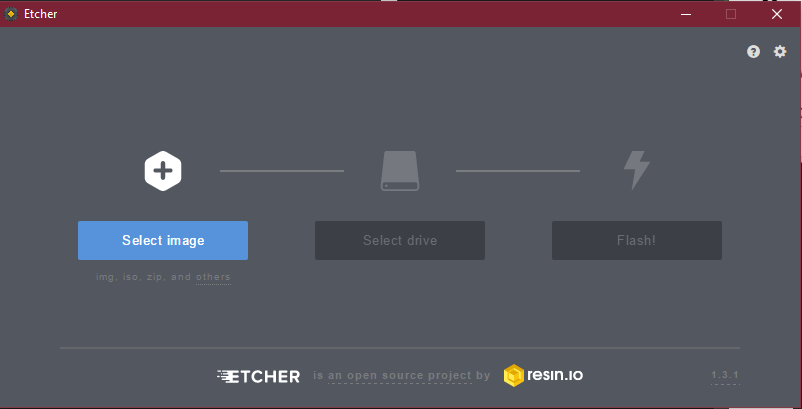
Etcher, now named balenaEtcher, is a free and open-source application used for burning ISO and IMG files, and also zipped folders to USB drives and SD cards.
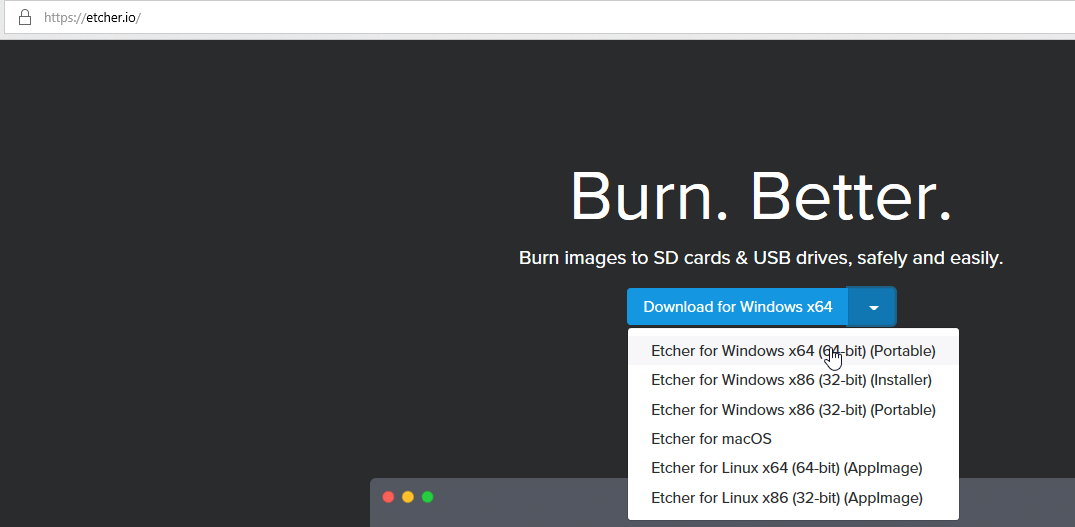
This tool is available for Linux, Windows, and macOS and that too with the same UI so that you get the same user experience everywhere.
So, whenever you want to burn a flash drive or even a microSD card, you can rely on Etcher as your go-to tool.
We have tried to explain a step-by-step process for installing and using Etcher so that the USB burning/flashing process becomes even simpler for you.
balenaEtcher Portable is an open-source and free utility to burn ISO of the operating system to SD cards and removable drives.
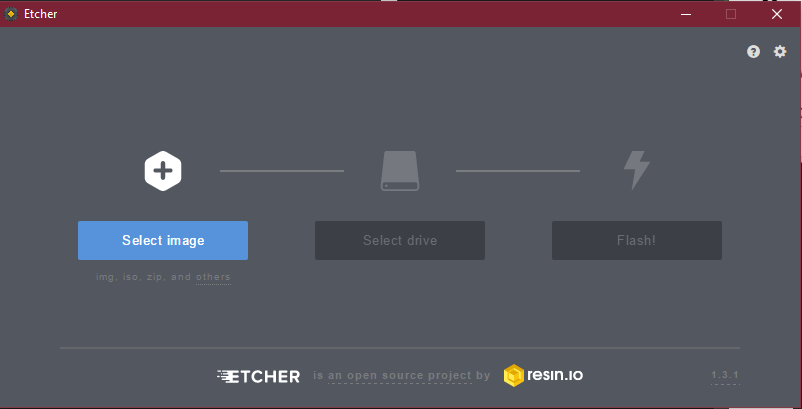
It is a portable counterpart of balenaEtcher (Etcher). Burn images to SD cards and USB drives securely and quickly with balenaEtcher Portable.
The program does not need installation. You can store it on an external device and use it on any PC to burn images. Also, it does not create extra files on the OS or does not modify the register.
The app has a user-friendly and features interface. You finish operation only in three steps using this intuitive and portable app. It is easy to work with the modern and attractive interface of balenaEtcher Portable.
You need to select an image file from the hard drive. The tool supports IMG, ISO, ZIP as well. Then you need to choose the preferred drive to burn the image.
balenaEtcher auto-detects all removable drives. So you can select what you need to burn right now. Also, you can analyze space available on the drive before starting.
Posted by: Adelina Harris at
12:46 PM
| No Comments
| Add Comment
Post contains 294 words, total size 3 kb.
<< Page 1 of 1 >>
8kb generated in CPU 0.0108, elapsed 0.0386 seconds.
30 queries taking 0.0306 seconds, 40 records returned.
Powered by Minx 1.1.6c-pink.
30 queries taking 0.0306 seconds, 40 records returned.
Powered by Minx 1.1.6c-pink.









